|
In order to reduce the size of a Flashmovie it helps to pack the different areas of a side into individual films.
To demonstrate this we need one main film, two buttons and a film, which we load into the main movie per Load Movie and reload it per Unload Movie again.
One needs three levels in the time line for this:
level 1 - for the main movie
level 2 - for the buttons
level 3 - for loading and reloading of the Flashmovie.

It is important that all movies are in the same directory.
The film you just want to load in and out you name film 1.
Then you place both buttons in level 2 in the left upper corner of the main movie.
After this one clicks on the first button with the right mouse button and goes on actions.
Then one clicks on " basis actions - Load Movie" in the Actionscript control panel.
With Url: one puts in " Film 1.swf" and with Position one enters the number 3 to load the film into the third level as well.
The following code appears in the window:
onClipEvent ( mouseDown) {
loadMovieNum (film1.swf, 3);
stop ();
}
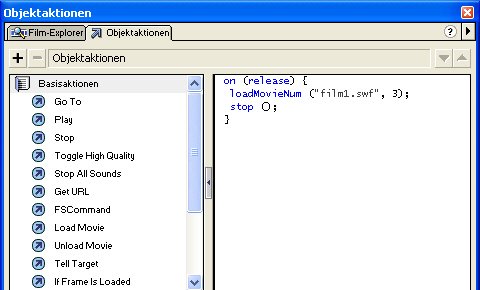
When click with the mouse on button 1 the "film 1" is loaded into the main film.
To remove the film again one clicks with the right mouse button on the second button
and goes on actions again.
There you click again under "basis actions" on "Unload Movie", put in number 3 with position.
This code appears in the window:
onClipEvent (mouseDown) {
unloadMovieNum (0);
}
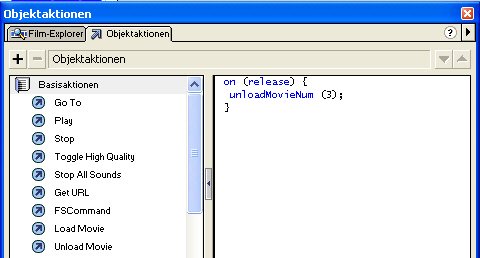
If you press the second button, the film will disappear from the scene.
|

